To enable any PHP extensions of your choice, please follow the steps below:
1. Login to your cPanel.
2. Click on the Select PHP Version option.
3. Select Extensions and enable the extensions of your choice by ticking the necessary boxes.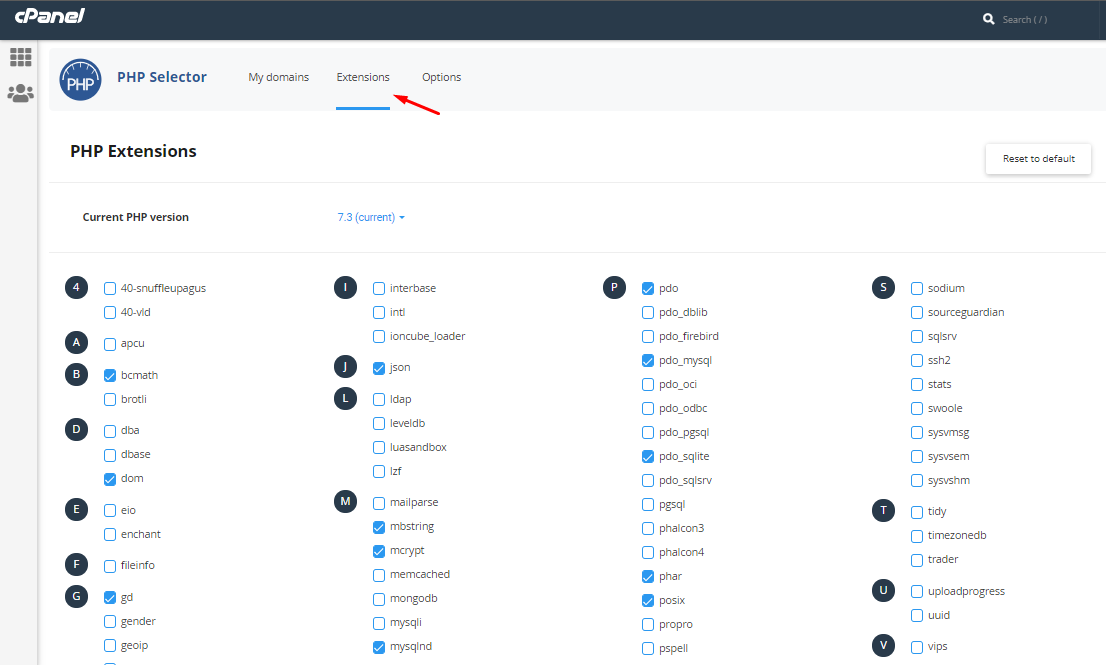
4. It saves automatically.
Alternatively, you can watch a video on how to do this:
Please send an email to support@whogohost.com if your experience any difficulty in the process.

